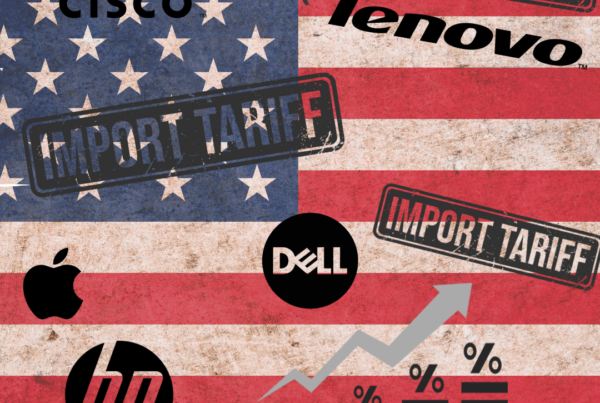At the end of the year, there are some financial and configuration tasks you should carry out in your ERP system or business management software. To help you get off to a smooth start, we’ve compiled a checklist of tasks to consider with screenshots of how they look in Acumatica Cloud ERP.
Generate and Activate New Financial Periods
Navigate to Master Financial Calendar screen (GL201000).
Verify if the new year is already available in Financial Year dropdown. If not, click Generate Calendar. In popup box, select which year you need to generate and click OK. Periods for the year will be generated and will be inactive on default.

To activate periods, click three dots > Open Periods.

On the Manage Financial Periods screen (GL503000), select specific period(s) or all periods for year to open and click Process.

Account Reconciliations with Subledgers
Make sure that all of your General Ledger accounts are reconciled to the subledgers (i.e. A/R, A/P, Inventory, Clearing Accounts and Bank Reconciliations).
U.S. Form 1099 Reconciliations, Reports and Close 1099 Year
Information for Customers who use Pre-Printed Forms
Form 1099-MISC, Form 1099-NEC and filing instructions have been converted from an annual revision to continuous use. Therefore, there are no changes in 1099-MISC, 1099-NEC form layout that require changes in the Acumatica ERP.
Information for Customers who submit E-File
Changes to IRS e-file formats have been completed in the Acumatica builds below. Before e-filing, ensure you are on a proper build.
In all currently supported Acumatica ERP versions (Acumatica ERP 2023 R1, 2023 R2, 2024 R1 and 2024 R2), the changes made in instructions for Electronic Filing according to Publication 1220 (Rev. 8-2024) to the 2024 tax year were not implemented. That is, state of Rhode Islands has not been added to the list of states which are included in the CF/SF Program and States “District of Columbia” or “Pennsylvania” have codes different than 2023. For more information and solution, refer to the Known issue: For the 2024 tax year, the state of Rhode Island has not been added to the CF/SF program for the Form 1099-MISC filled electronically, and the codes of the District of Columbia and Pennsylvania states have not been changed.
Changes for the e-file format created on the Create E-File (AP507500) form for both 1099-MISC and 1099-NEC are included in the following builds:
- 2024 R2 Update 4 (24.204.0004) or later
- 2024 R1 Update 15 (24.115.XXXX) or later
- 2023R2 Update 18 (23.218.0011) or later
In all currently supported Acumatica ERP versions, the format of the electronic file generated in the system is .txt. After the system generates the file, it should be uploaded to the IRS website by using the Filing Information Returns Electronically (FIRE) system.
The generation of the .csv file for the Information Returns Intake System (IRIS) is not supported.
If you think you might need to update your build to correct alignment issues log a ticket with acumatica.help@i-techsupport.com. Once ready to process, verify your 1099 vendor calculations, create the required reports, and close the 1099 year once completed.

System Email/Exchange Email oAuth Application Expirations
System Configuration Changes
If you are considering making any system configuration changes (i.e. – GL Account Classes, Customer Classes, Vendor Classes, Item Classes, etc.), it may be a good time to do this at the beginning of the New Year.
Sales Tax Changes
Verify if there are any sales tax changes that will be going into effect on January 1st in the areas where you are doing business.
Customer and Vendor Price Changes
Often times, Vendor or Customer price changes occur on the 1st day of the New Year. You may want to consider updating these prices in your system to ensure accuracy of your purchase orders and sales orders.
Financial Reporting Changes
Some Financial reports may have been built using specific reporting periods. If so, they may need to be modified for the new fiscal year.
Retained Earnings roll over
Occasionally, we’ve found the retained earnings do not roll properly due to backdated transactions if this is the case you can correct it by running the recalculate account balances process.
Questions about Year-End Tasks you need to complete in Acumatica?
If you work with i-Tech as your Acumatica partner, log a support ticket if you have any questions about preparing for the new year. If you’re not currently on Acumatica and want to learn more about how cloud ERP can help you manage your business, reach out here.